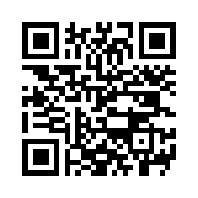Difference between revisions of "MUD Clients"
From Ancient Anguish Mud Wiki - AAwiki
(agarwaen uses lensdroid... we need more info about pros/cons between it and blowtorch) |
|||
| Line 26: | Line 26: | ||
[http://bt.happygoatstudios.com/ Blowtorch] is the app of choice for playing AA on an android. It has most of the common features you find in windows or mac clients. | [http://bt.happygoatstudios.com/ Blowtorch] is the app of choice for playing AA on an android. It has most of the common features you find in windows or mac clients. | ||
| + | |||
| + | Some AA players have reported problems with Blowtorch adding extra spaces etc. This can usually be resolved by going to the options menu and turning on Compatibility or Compositing Mode (should be in the input section). | ||
[[File:QRcode_blowtorch.png]] | [[File:QRcode_blowtorch.png]] | ||
Revision as of 22:04, 23 August 2016
A MUD client is a computer application used to connect to a MUD, a type of multiplayer online game. Generally, a MUD client is a very basic telnet client that lacks VT100 terminal emulation and the capability to perform telnet negotiations. On the other hand, MUD clients are enhanced with various features designed to enhance the gameplay of MUDs.[1]
Below are some clients that can be used to play Ancient Anguish from various operating systems, smart phones and browsers.
It is illegal on Ancient Anguish to use triggers or timers that send commands to the game. For more information, read 'help rules' in-game.
Contents
MUSHclient (windows)
Runs under Windows 95/98/ME/NT/2000/XP/Vista/7.
MUSHclient is a popular and free client among AA players. It has lots of features and many available plugins. AA players are also known for making their own plugins.
Resources:
Spoo's MUSHclient plugins - (caveat: development is ongoing; some plugins are more stable than others. for best results, upgrade to the latest version of mushclient)
Chat about MUSHclient plugins in our forum.
Mudlet (Windows - Mac - Linux)
Runs under Windows, Mac and Linux.
Mudlet is a good client, actively maintained and it works on several platforms.
Blowtorch (android)
Blowtorch is the app of choice for playing AA on an android. It has most of the common features you find in windows or mac clients.
Some AA players have reported problems with Blowtorch adding extra spaces etc. This can usually be resolved by going to the options menu and turning on Compatibility or Compositing Mode (should be in the input section).
LensDroid (android)
Another android app.
MUDRammer (iOS)
MUDRammer is a recommended app for playing AA on an iPhone. It also has most of the common features you'd like to have in an app.
Comments from users:
- Piggy: Little bit nicer typing and interface (than iMud). Has 2 radio buttons... one for directions, one for whatever, customizable. So touch button, drag up, go north.. e is right, etc.. drag, let go, and you move. You can make, say, the right button directions (including ne nw sw se, which is nice.. ) and the left button z, x, up, down, score, absorb all, etc...
iMud (iOS)
iMud does not seem to be currently available in the App Store, but as some may have obtained it previously, it is listed here.
Comments from users:
- Piggy: Lets you put 1-command buttons right on the screen... so I can have my alt names on the screen so I don't gotta type em every time on login.... and stuff like enter door, buy knigget, climb tree, etc I can have a button. but........... it's unstable, and prone to crashing, especially when you're trying to work on the buttons... and they can move on the screen if you drag them... constantly messing with it